Always be cautious with unfamiliar links and use security tools to protect your device.
Nowadays it is easy to fall victim to various scams, thus we understand the importance of safeguarding your online presence.
Check suspicious links to detect phishing, viruses, abuse or reputation issues.
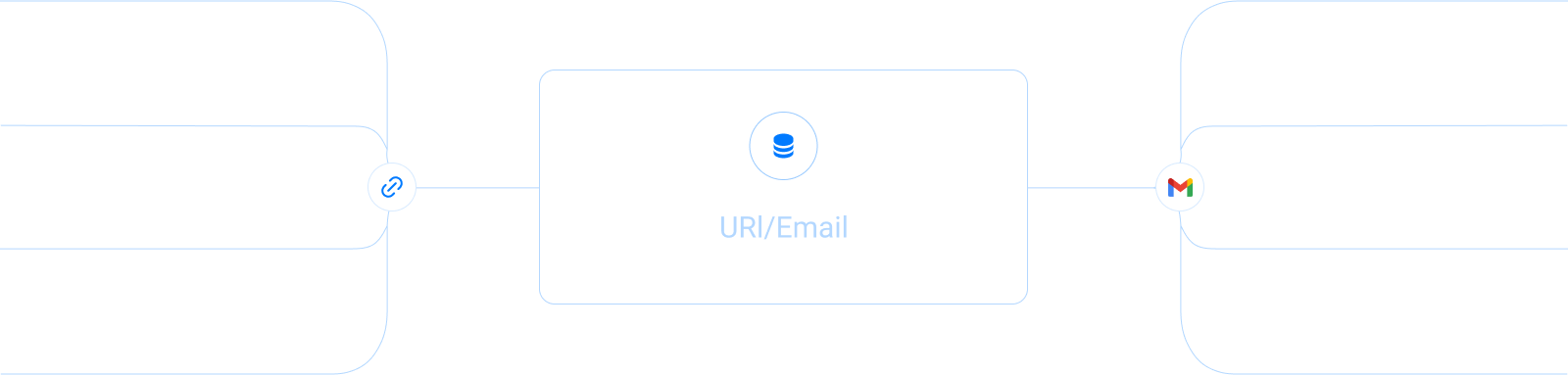


A malicious URL checker uses up-to-date data to identify suspicious patterns and potential threats with high accuracy.
Its real-time scanning process helps detect risks consistently, offering a reliable way to analyze links.
A malicious link is a harmful link that can lead to phishing sites, malware downloads, or other online threats. Clicking on these links can put your personal data and security at risk.
A malicious URL checker is a tool that uses AI to scan links for potential threats like phishing, malware, and other security risks. It analyzes link patterns to help determine whether a link is safe or harmful.
Identifying links that could lead to phishing attacks or data leaks.
Ensuring links are safe from malware, viruses, and other security threats.
Avoiding links that could lead to costly cyberattacks or data theft.
Identifying malicious links that may install harmful software into systems.
We provide a comprehensive phishing link checker to identify potentially harmful links in emails and websites, as well as educational resources to help you understand phishing threats and how to protect yourself.
The phishing link and URL checker tool helps you detect malicious links in emails, text messages, and other online content. By scanning any links for suspicious patterns, our AI algorithm can determine if it’s a phishing scam or a legitimate source.
The Phishing Link Checker ensures you don’t accidentally click on malicious links that could potentially lead to identity theft or financial loss.
Our phishing site checker analyzes the link and compares it to a database of known phishing websites. If the link is identified as suspicious, the tool will alert you and provide information on the original URL, redirected URL, and URL status.
Yes, our phishing link checker and educational materials are free for users. You can check links for potential phishing risks without any cost.
We do not collect any personal data when you use our Malicious URL checker. We may collect non-personal information such as the domain name and the URL you enter into our tool, as well as information about your browser, IP address, and device type.
Reach out through the Contact Us page for any issues or questions.
While using our tool is a safe way to eliminate the risk of suspicious URLs, you can identify phishing attempts or malicious links with the naked eye.
Ask yourself the following questions before clicking on any URL:
The Phishing URL Checker
detects phishing and malicious websites using a high-quality machine-learning algorithm. The tool parses high-quality datasets containing millions of real-time updated phishing URLs and feeds them into the model. AI reads patterns and learns to differentiate between good and malicious ones with more than 90% accuracy.
The Phishing URL Checker tells you whether links are “Good” or “Suspicious.” For an extra layer of analysis, you can run a quick DNS Lookup to inspect a domain’s DNS records (A, MX, TXT, etc.) and confirm its authenticity.
“Clean” is one of the outcomes of our phishing link checker. It usually means the link doesn’t contain any malicious elements. Basically, it’s a legit brand link and can’t lead to a phishing site.
“Suspicious” is the second outcome our malicious link checker tool can produce. It means the URL in question leads to a malicious website, and it’s better to avoid clicking it.
There is a chance that you might not see any activity – if the website seems questionable, you can easily recognize it and leave. But clicking on a malicious link can also:
Always be cautious with unfamiliar links and use security tools to protect your device.
Do not click any links or download attachments. Mark the email as spam or report it to your email provider. If it looks like it’s from a legitimate organization, contact them directly to verify.
Be cautious about unsolicited messages, verify sources before sharing personal information, enable two-factor authentication, and regularly update your passwords. Education and awareness are key to staying safe from phishing attacks.
A recent study shows, that HR and IT-related communications are most likely to be clicked on, and thus are widely exploited by the attackers. Read more about the study here.
Spear phishing is a type of cyber attack that targets individuals by leveraging specific information about them. This method involves crafting tailored emails or messages that appear legitimate. The intent is to deceive the recipient into revealing confidential information or performing certain actions that could compromise their security.
Read more on Phishing Types
Look out for:
Want to learn more about staying safe online? Explore our latest articles: