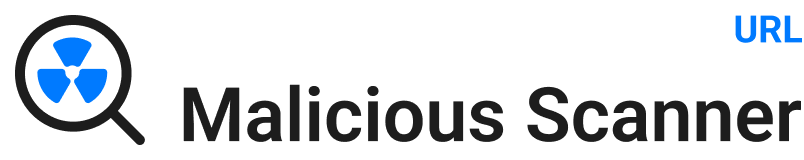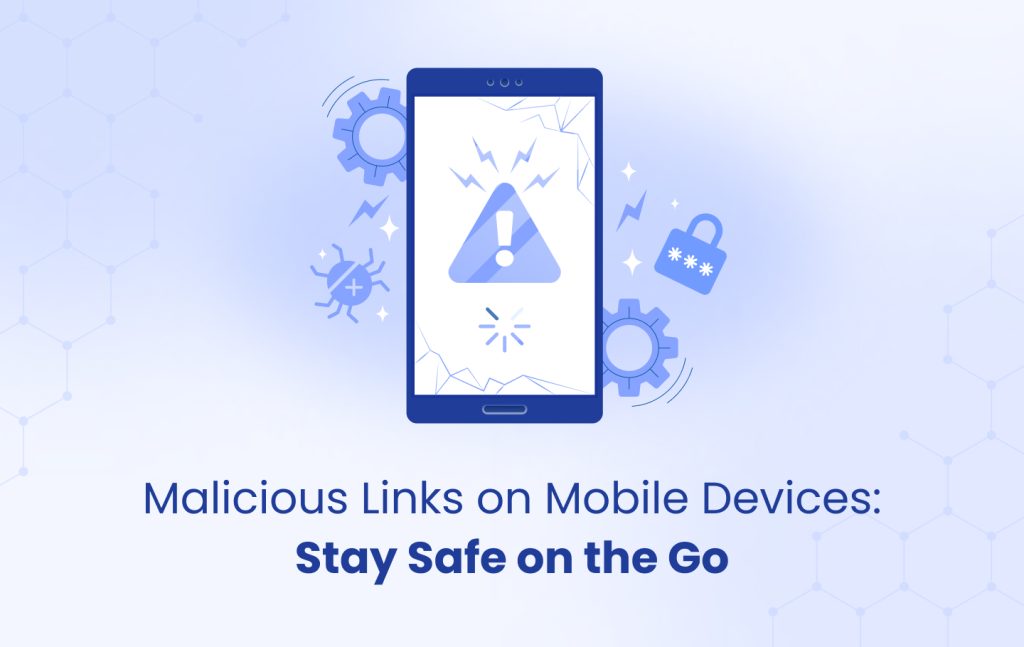5 Essential Tips For Avoiding Malicious Links
Avoiding malicious links is crucial for safeguarding your online presence. Here are 5 essential tips to protect you from harmful links:
1. Hover Over Links Before Clicking
Always hover the mouse over the link to view the actual URL you intend to click on. Make sure the link leads to a legitimate website by carefully examining for any slight misspellings or unusual domain extensions (e.g., “.com” vs “.cm”).
2. Understand the Link’s Structure
Having a good grasp of URL structure is crucial for identifying secure links and safeguarding yourself while surfing the web. A URL, also known as a Uniform Resource Locator, serves as the web address to access resources and consists of various key elements that can offer insights into its security measures.
- Secure URLs: Every secure URL begins with “https://” rather than “http://”. The “s” indicates that the link uses encryption protocols such as SSL (Secure Sockets Layer) or TLS (Transport Layer Security). This encryption guarantees that all information shared between your browser and the website is shielded from potential eavesdroppers.
- Domain Name: Following the protocol, you will see the domain name. Domains like “.gov” or “.edu” suggest a higher level of trustworthiness. However, domains with “.com” or country-specific extensions like “.de” or “.es” can also adhere to best practices in web security. Be cautious of unfamiliar extensions like .lol or .xyz.
- URL Path: After the domain name, you’ll encounter the path, which directs you to a specific resource within the website. If you notice any strange characters or questionable phrases, it could be a sign of a potential phishing scam.
3. Beware of Shortened Links
Be suspicious of shortened links you may encounter in emails or other sources, as you cannot hover over them. You will not be able to detect the final destination, which may lead to different outcomes. Be cautious when clicking on these unless you trust the sender.
4. Recognize Urgent Language
It’s common for scammers to create a sense of urgency in their messages, prompting you to act quickly without fully considering the information. Take a step back, evaluate the situation, and then proceed calmly.
5. Use URL Checker Tools
Before clicking on an unfamiliar link, use a malicious URL checker or URL scanning service to verify its safety. These tools analyse the link for potential threats and can prevent you from accessing dangerous sites. Many security tools and online services offer this feature for free.
Conclusion
Avoiding malicious links is a critical aspect of maintaining online safety. By applying these five essential tips—hovering over links, understanding URL structures, being cautious of shortened links, recognizing urgent language, and using URL checker tools—you can greatly reduce the risk of falling victim to cyber threats. Staying informed and vigilant will help ensure a safer browsing experience.