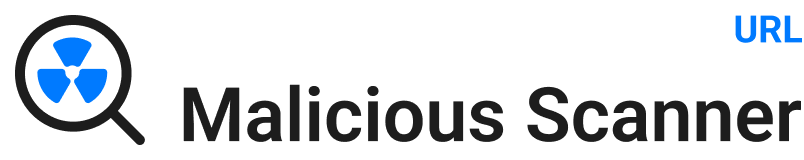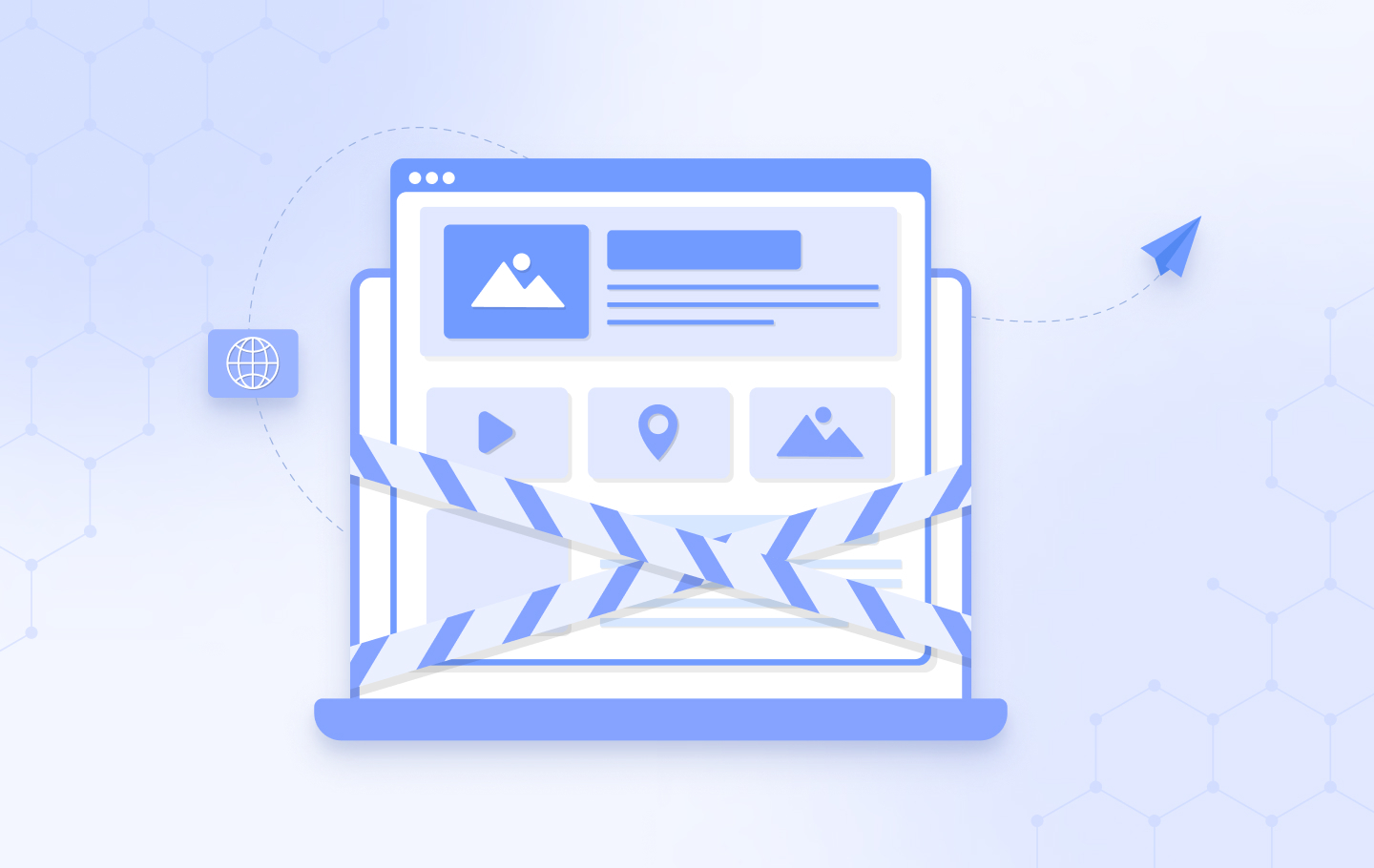With the increasing sophistication of cyber threats, malicious links have become a common vector for phishing attacks, malware, and data breaches.
Clicking on these unsafe links can put your personal information at risk, infect your devices, and potentially lead to financial losses. The good news is that there are various security tools designed to help users identify and steer clear of these dangers. In this article, we will discuss some of the top tools for detecting malicious links, so you can enjoy a safer and more secure online experience.
1.VirusTotal
Overview: VirusTotal is a widely used tool that aggregates results from multiple antivirus engines and URL scanning tools, offering a comprehensive view of a URL’s security status. By scanning URLs and files, VirusTotal helps users quickly detect any hidden malware or threats.
Pros:
- Free to use.
- Offers real-time analysis.
- Utilises multiple antivirus sources for a broader detection scope.
Why Use It: VirusTotal is ideal for users seeking quick, in-depth insights into whether a link or file may be dangerous, without relying on just one source.
2. URLScan.io
Overview: URLScan.io provides detailed analysis of how a site interacts with various web resources. By visualising the connections a website makes, URLScan.io can help identify suspicious activity such as hidden trackers or redirects to malicious domains.
Pros:
- Visual representation of site behaviour.
- Suitable for both casual users and security professionals.
Why Use It: It’s an excellent tool for both casual users and security professionals to investigate potentially harmful links by understanding how a site behaves and interacts with external resources.
3. CheckPhishing.com
Overview: CheckPhishing.com is an AI-powered tool that offers real-time detection of phishing attempts and malicious URLs. This tool is designed to be user-friendly and provides quick, accurate assessments of suspicious links.
Pros:
- AI-driven real-time analysis.
- Suitable for both casual and professional users.
Why Use It: If you’re looking for a fast and accurate tool to detect phishing and malicious URLs, CheckPhishing.com is a reliable option that serves both individual users and businesses.
4. PhishTank
Overview: PhishTank is a community-driven platform where users can submit and verify suspected phishing links. The platform’s database is constantly updated with new entries, making it a collaborative effort to fight phishing.
Pros:
- Community-based platform.
- Verifies phishing URLs with crowdsourced input.
Why Use It: PhishTank is an excellent choice, particularly for those who want to contribute to a community effort in identifying phishing threats, while at the same time benefiting from its extensive, user-curated database of phishing links. In addition, it provides a collaborative platform where users can both share and access up-to-date phishing information.
5. Kaspersky Threat Intelligence Portal
Overview: Kaspersky Threat Intelligence Portal is an advanced tool offering enterprise-level analysis of URLs, IPs, and domains. It provides deep insights and actionable intelligence for organisations looking to stay ahead of targeted attacks.
Pros:
- Detailed, in-depth analysis.
- Enterprise-focused threat intelligence.
Why Use It: Businesses and large organisations can leverage Kaspersky’s comprehensive reports to identify high-risk URLs and protect themselves from targeted cyber threats.
Staying safe online, especially with the rise in phishing attacks and malicious URLs, now requires greater vigilance than ever before. Fortunately, the tools covered in this article, such as VirusTotal, URLScan.io, CheckPhishing.com, PhishTank, and Kaspersky Threat Intelligence Portal, offer comprehensive solutions to detect and avoid harmful links. Whether you’re browsing as an individual user or protecting a larger organization, using these tools can significantly help safeguard your personal information while also providing robust protection against malware and phishing attacks.