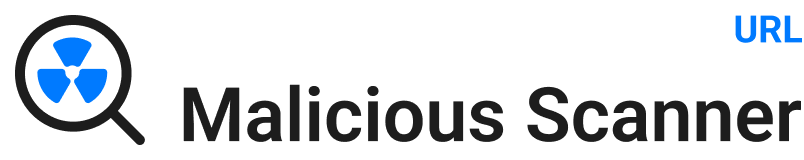Phishing attacks come in various forms, each designed to deceive victims into revealing sensitive information or taking harmful actions. Here are some common types of phishing attacks:
1. Email Phishing
This is the most common type of phishing, where attackers send emails that appear to come from legitimate sources (e.g., banks, social networks, or trusted companies). These emails usually contain malicious links or attachments aimed at stealing personal information or installing malware.
How to Identify:
- Requests for personal information.
- Unofficial or suspicious email domains.
- Links that look legitimate but actually lead to phishing sites
2. Spear Phishing
A targeted form of phishing where attackers tailor emails specifically to an individual or organization. They often gather personal information about the target to make the message more convincing.
How to Identify:
- Unsolicited attachments or links.
- Inconsistent email formatting.
- Unusual requests for sensitive data.
3. Whaling
This type targets high-profile individuals, such as CEOs or executives. The goal is to trick these key figures into revealing sensitive corporate information or authorizing significant financial transactions.
How to Identify:
- Emails from executives requesting urgent financial transfers or confidential data.
- Language that creates a sense of urgency or pressure.
- Slight discrepancies in email addresses or communication styles.
4. Clone Phishing
In this method, attackers duplicate a legitimate email previously sent to the victim and alter it with malicious links or attachments. Because the email appears familiar, recipients are more likely to fall for the scam.
How to Identify:
- Check the sender’s email address carefully.
- Hover over links to ensure they match the official URL.
- Compare the email’s format with previous legitimate emails.
5. Vishing (Voice Phishing)
Vishing involves the use of phone calls instead of emails. Attackers pose as legitimate organizations (e.g., bank representatives or tech support) to extract personal or financial information.
How to Identify:
- Unrecognized or unidentified phone numbers.
- Requests for personal data over the phone.
- Urgent or unusual requests for sensitive information.
6. Smishing (SMS Phishing)
Similar to email phishing but conducted through SMS or messaging apps. Attackers send fraudulent messages containing links to malicious websites or ask for sensitive information like passwords or payment details.
How to Identify:
- Unidentified phone numbers.
- Requests for personal information.
- Messages containing unsolicited links or codes.
7. Angler Phishing
This form occurs on social media, where attackers create fake profiles or hijack accounts to send out malicious links or requests for personal data.
How to Identify:
- Verify the account is legitimate.
- Be cautious of shortened links.
- Contact official customer support if unsure.
8. Pharming
Attackers redirect a legitimate website’s traffic to a fraudulent site, often by tampering with a user’s browser or DNS settings. Unlike typical phishing, no click or interaction is required on the user’s part to fall victim.
How to Identify:
- Unexpected redirects to unfamiliar websites.
- Websites without HTTPS encryption or a missing padlock icon.
- Suspicious website elements like poor grammar or unusual design.
9. Business Email Compromise (BEC)
A sophisticated attack that targets businesses. The attacker impersonates a high-level executive or trusted business partner to convince an employee to transfer funds or disclose sensitive business information.
How to Identify:
- Requests for confidential information from an unexpected source.
- Emails urging immediate action.
- Inconsistencies in the email address format.
10. Watering Hole Phishing
Watering hole phishing is a targeted attack that compromises websites frequently visited by employees of a specific organization. By infecting these sites, attackers aim to redirect users to a malicious site, allowing them to gain unauthorized access to the organization’s network. This method is often employed to steal sensitive information, such as financial documents or login credentials.
How to Identify:
- Unexpected redirects when clicking on links.
- Unknown or unsolicited file download requests.
11. Pop-up Phishing
Fake pop-up windows appear on a user’s screen while browsing, often mimicking legitimate login forms to steal credentials.
How to Identify:
- Unknown or suspicious URLs in the pop-up message.
- Messages urging immediate action, like downloading a file.
12.Evil Twin Phishing
This phishing scam often occurs in public areas. Attackers create fake Wi-Fi networks that appear legitimate to intercept data from users connected to them.
How to Identify:
- Networks marked as “unsecured.”
- Suspicious login pages after connecting to public Wi-Fi.
Understanding these types helps in recognizing and avoiding phishing attacks.